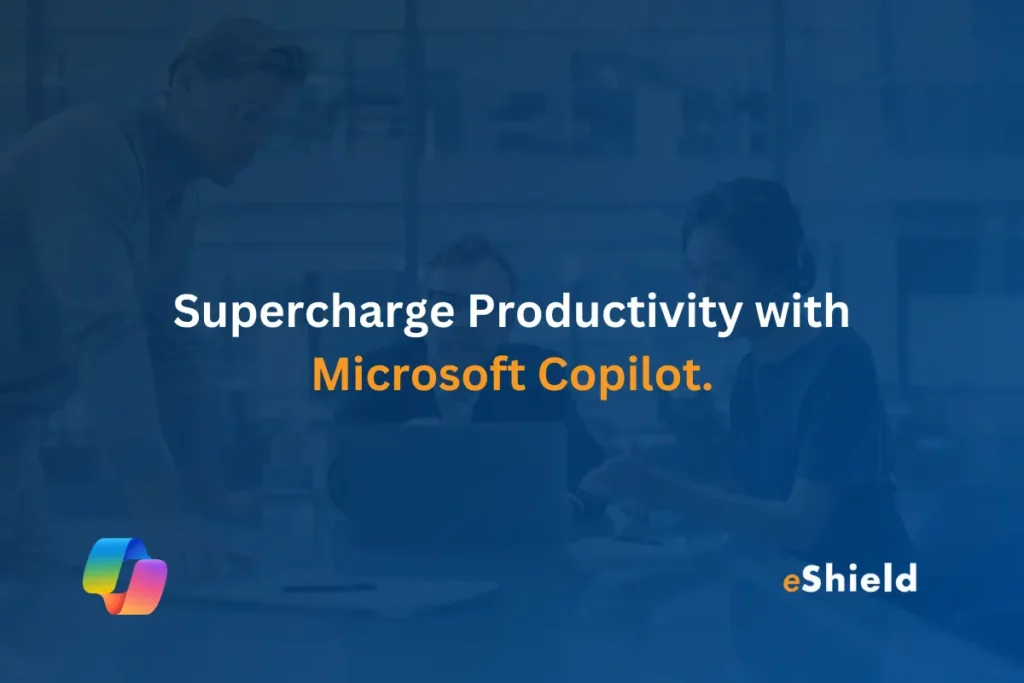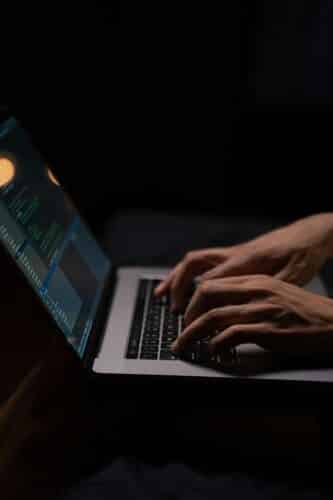Can Microsoft Copilot Help SMBs Improve Productivity?
Small businesses accounted for 332.99 million businesses worldwide as of 2021. According to the World Bank, small and medium-sized enterprises make up 90% and more than 50% of employment worldwide.
Low productivity is one of the most significant challenges to SMBs staying in business or making a profit. It results in poor employee performance, affecting the quality of service rendered and stifling creativity. Poor time management, inefficient processes or systems, inadequate skills and resources, low employee management, high stress levels or burnout, etc., cause low productivity.
Due to the negative effects of low productivity, SMBs constantly search for ways to improve productivity and their bottom line. The solution to better productivity and more streamlined processes came in the form of Microsoft Copilot, an AI-powered tool released by Microsoft in March 2023. It is the ultimate digital assistant and a complete game-changer for small businesses.
With it, SMBs can improve processes to supercharge their productivity and compete better with large corporations. This blog looks to answer the question: Can Microsoft Copilot help SMBs improve productivity? It covers the various ways it can help you be more productive.
How Does Copilot Work?
Microsoft built Copilot to change how we work; it simplifies tasks and streamlines processes that consume time and hinder productivity. This makes Copilot the best tool for increased productivity. Copilot works alongside the Microsoft 365 apps you use daily, including Excel, Word, PowerPoint, Teams, Outlook, etc.
Also, it works across the data in Microsoft Graph, accessing the information in emails, calendars, chats, meetings, contacts, and documents. Microsoft Copilot combines the data in the Microsoft Graph with the power of large language models (LLMs), allowing you to give it natural language prompts.
When Copilot receives user prompts, it can generate content, summaries, suggestions, create meetings and schedules, etc. This is because LLMs are trained on billions of words on the Internet to understand and generate natural language. So, when combined with the data in the Microsoft Graph, you can prompt Copilot to draft a business proposal based on data in the Graph and documents.
Further, there are two ways to integrate Microsoft Copilot. First is as an embedded feature in the Microsoft 365 apps, and second is as a standalone experience called Microsoft 365 Chat (formerly Business Chat). Microsoft 365 Chat is a new Microsoft application that allows you to chat with Copilot to schedule events like meetings, send emails, update employees on a project, etc.
Using Copilot, Microsoft 365 Chat serves as an assistant; it deeply understands you, your job, your priorities, and your organization. Also, it goes far beyond simple questions and answers to give you a head start on some of your most complex or tedious tasks. You can use it to create a strategy document, book a business trip, or catch up on emails.
Copilot is secure and complies with Microsoft’s commitments to data privacy and protection in the enterprise. This means that it does not store or share your business data outside your business, and you have complete control over what you share with Copilot and how you use its results. Finally, Copilot does not use your business data to train LLMs, and you can edit, delete, or reject any content it generates.
Key Features of Microsoft Copilot
Microsoft Copilot is new and still needs improvement. But it will evolve and improve over time and at an incredible pace. However, some of the features you can enjoy now are:
Real-Time Assistance
Copilot provides contextual suggestions based on your data as you work, helping you create documents and draft emails faster. Since it anticipates your needs, it saves you valuable time.
Personalized Assistance
If you continue using Copilot, it will adapt to your work style and preferences over time. It learns from your actions, analyzes data patterns, and uses the information gathered to make personalized suggestions.
Collaboration and Knowledge Sharing
Copilot enables seamless collaboration by providing intelligent suggestions during brainstorming sessions, team discussions, and meetings. This delivers relevant information and insights that improve the effectiveness of your work.
Task Automation
Copilot recognizes the patterns in your work, enabling it to automate repetitive tasks like creating reports or organizing tasks
Before you read on...
We’ve written a comprehensive guide to supercharging business and employee productivity with Microsoft Copilot.
We cover everything from a deep dive into Microsoft AI and how it works, integration, and also some actual prompts you could use to help you become more productive when using your favorite Microsoft Apps like Word, Excel, and PowerPoint.
Can Microsoft Copilot Help SMBs Improve Productivity?
Small and medium-sized businesses are getting on the AI train and adopting AI-powered sales, marketing, and business operations automation tools. A Microsoft study surveyed 550 companies with less than 200 employees and found that 72% are familiar with AI tools, while 48% use them daily.
With the AI-powered Microsoft Copilot, you can transform how your employees work, freeing time to focus on things essential to your business. This is because Copilot automates routine tasks, provides insights for informed decision-making, and streamlines business workflows.
So the answer to the question: Can Microsoft Copilot help SMBs improve productivity is yes. The next question is how does Copilot enhance productivity for small businesses?
Conclusion
Microsoft Copilot offers significant productivity gains for small and medium-sized businesses. It empowers your employees to work smarter and faster by automating most tasks and serving as an assistant. This way, your business runs seamlessly, and your employees produce more results.